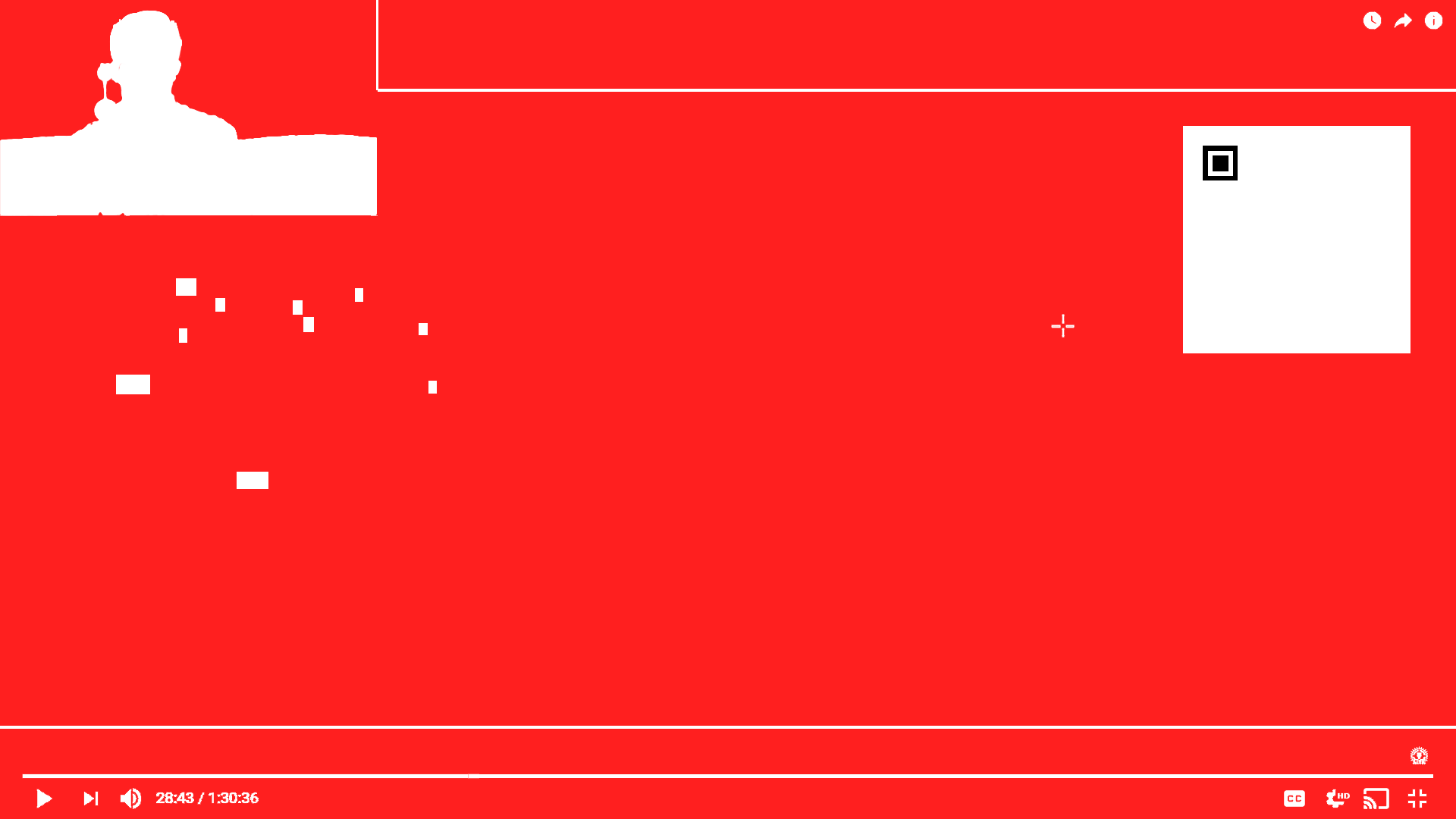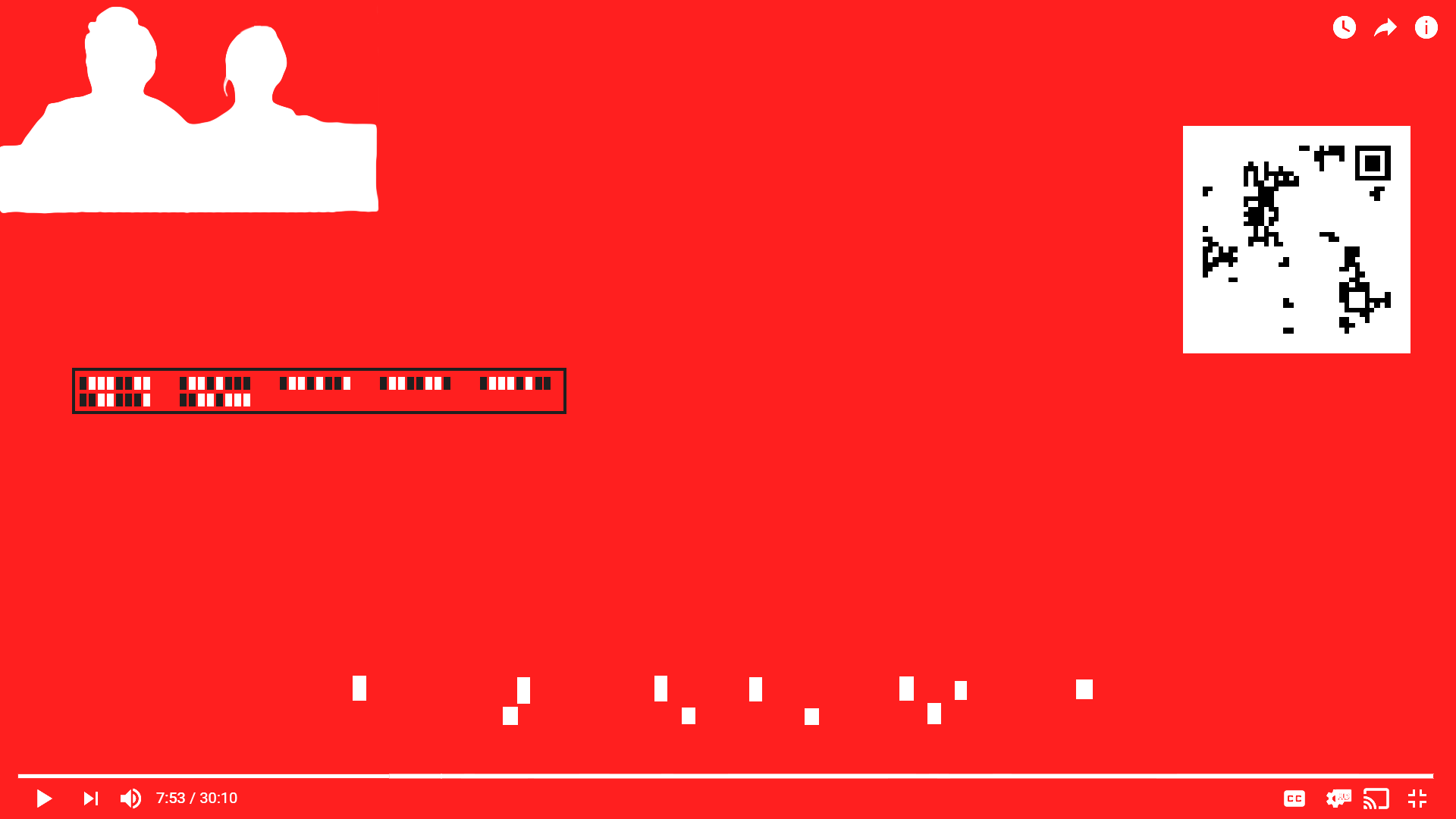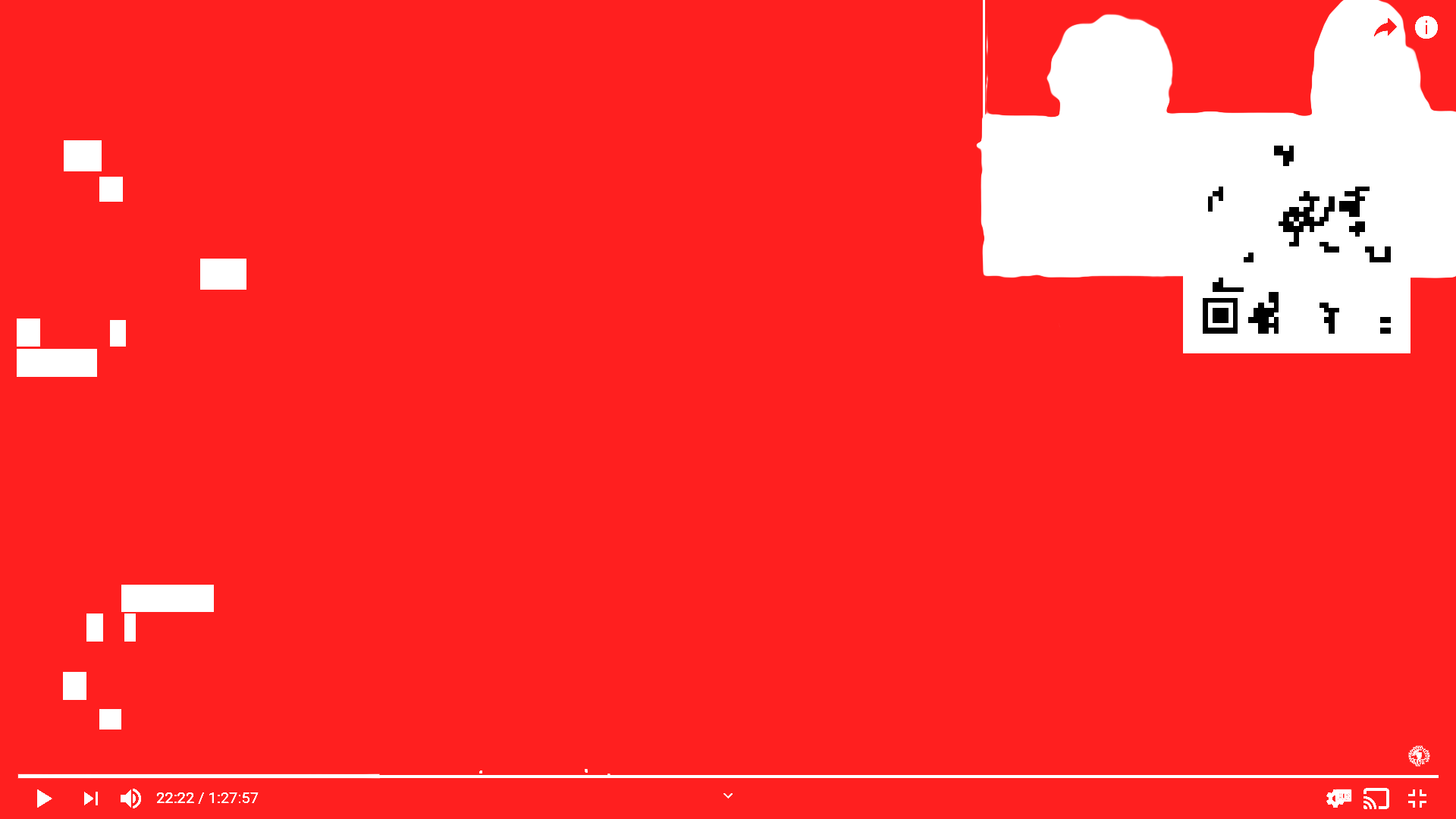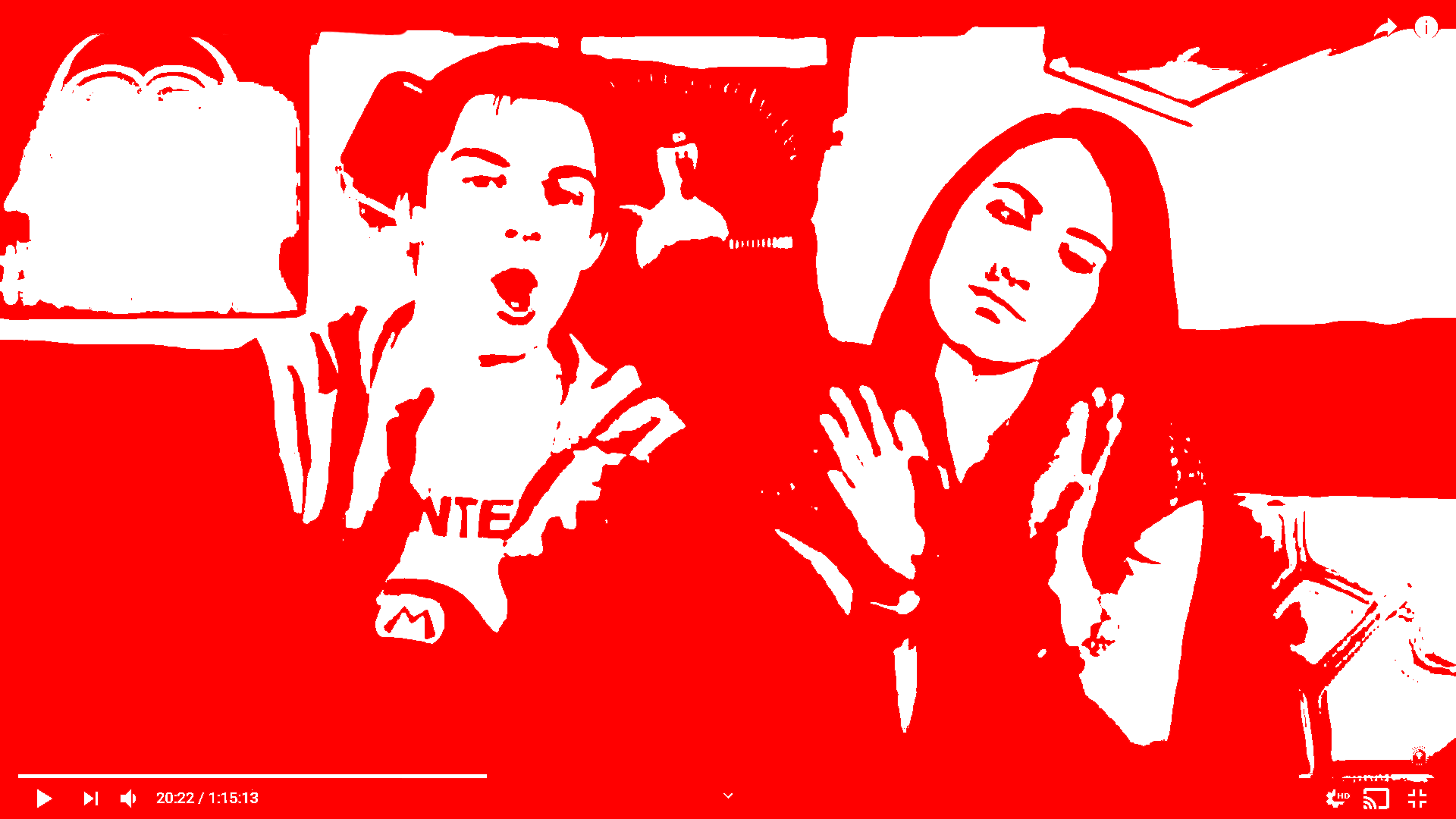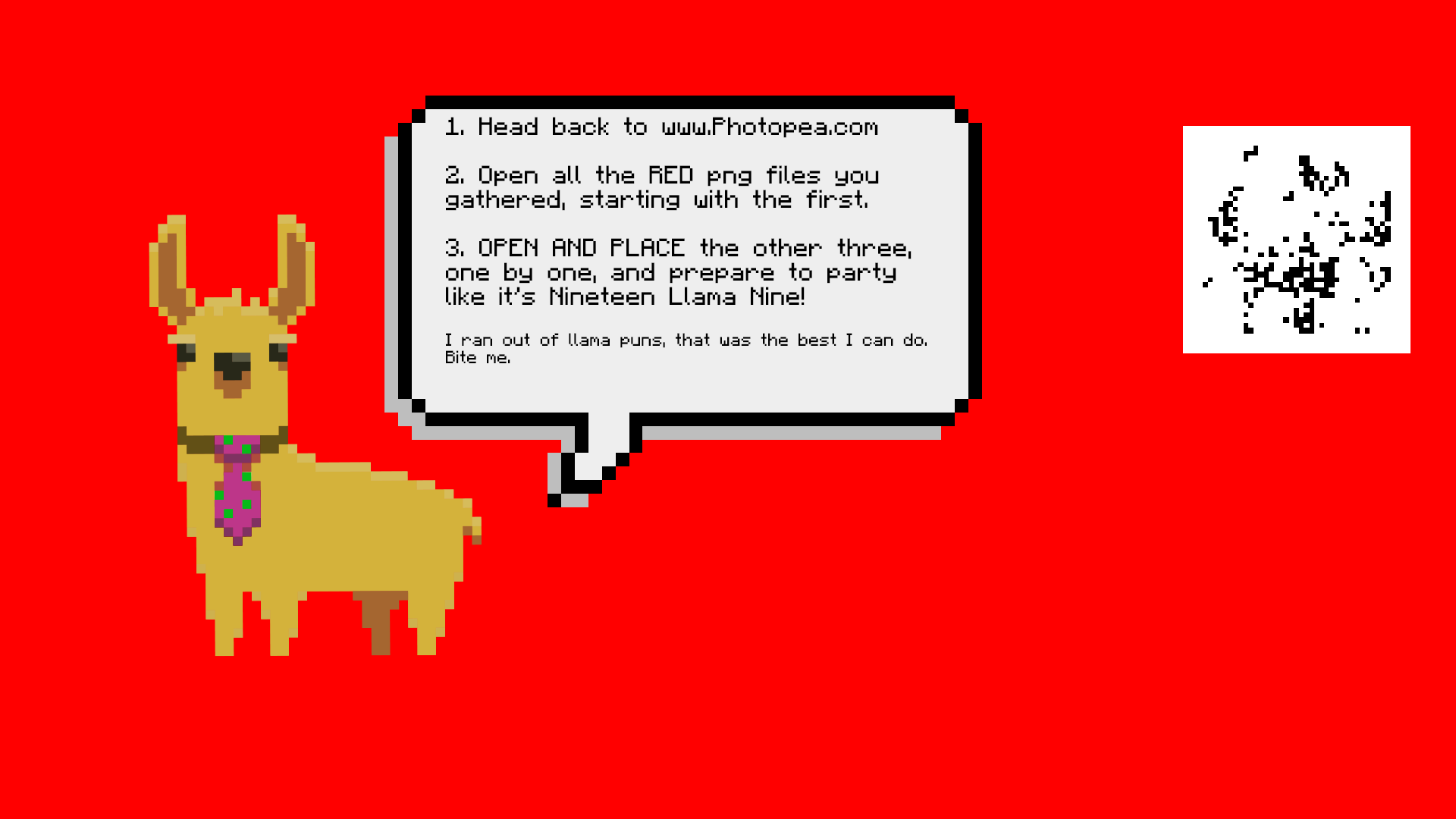Last Page
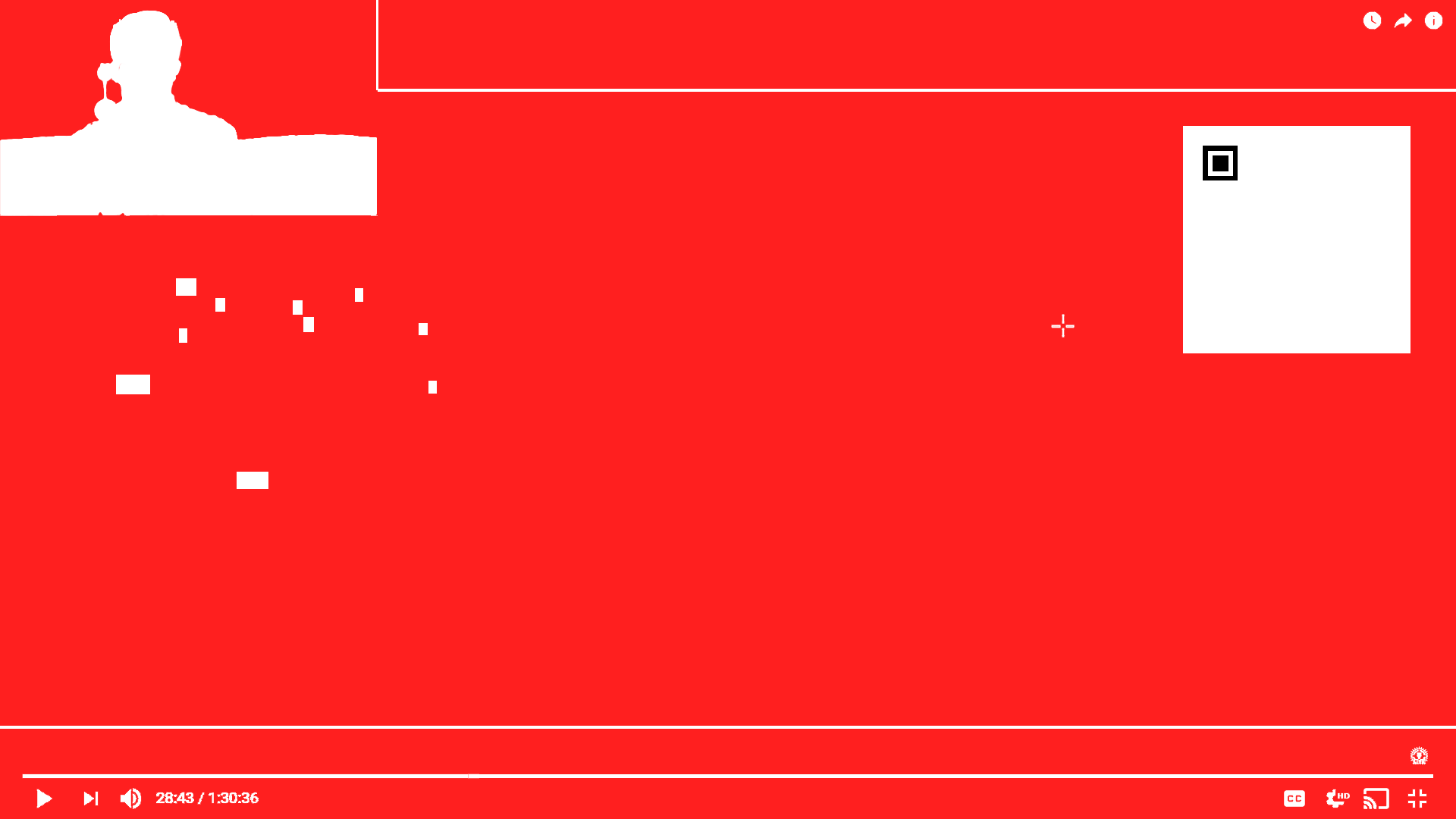
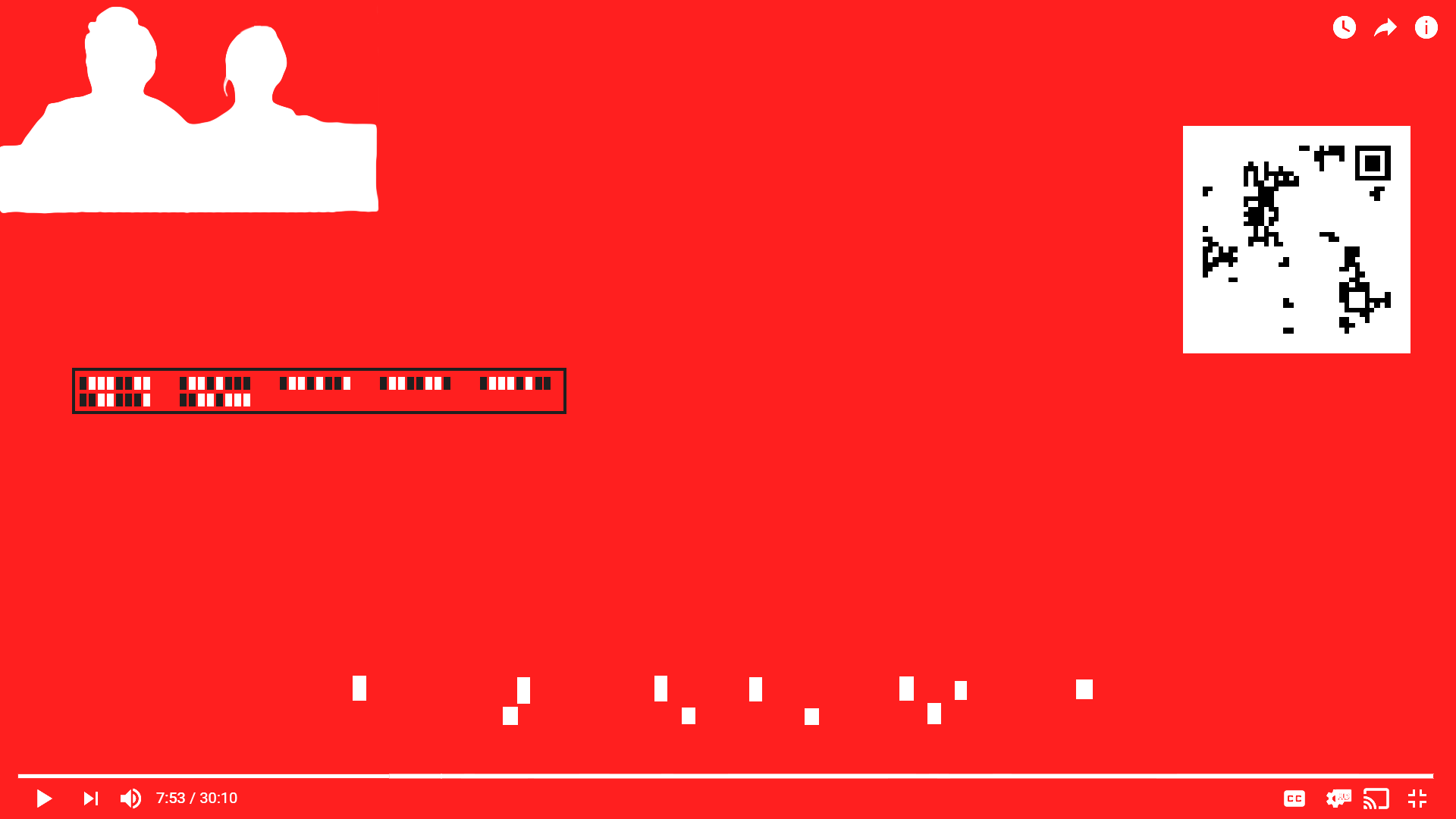
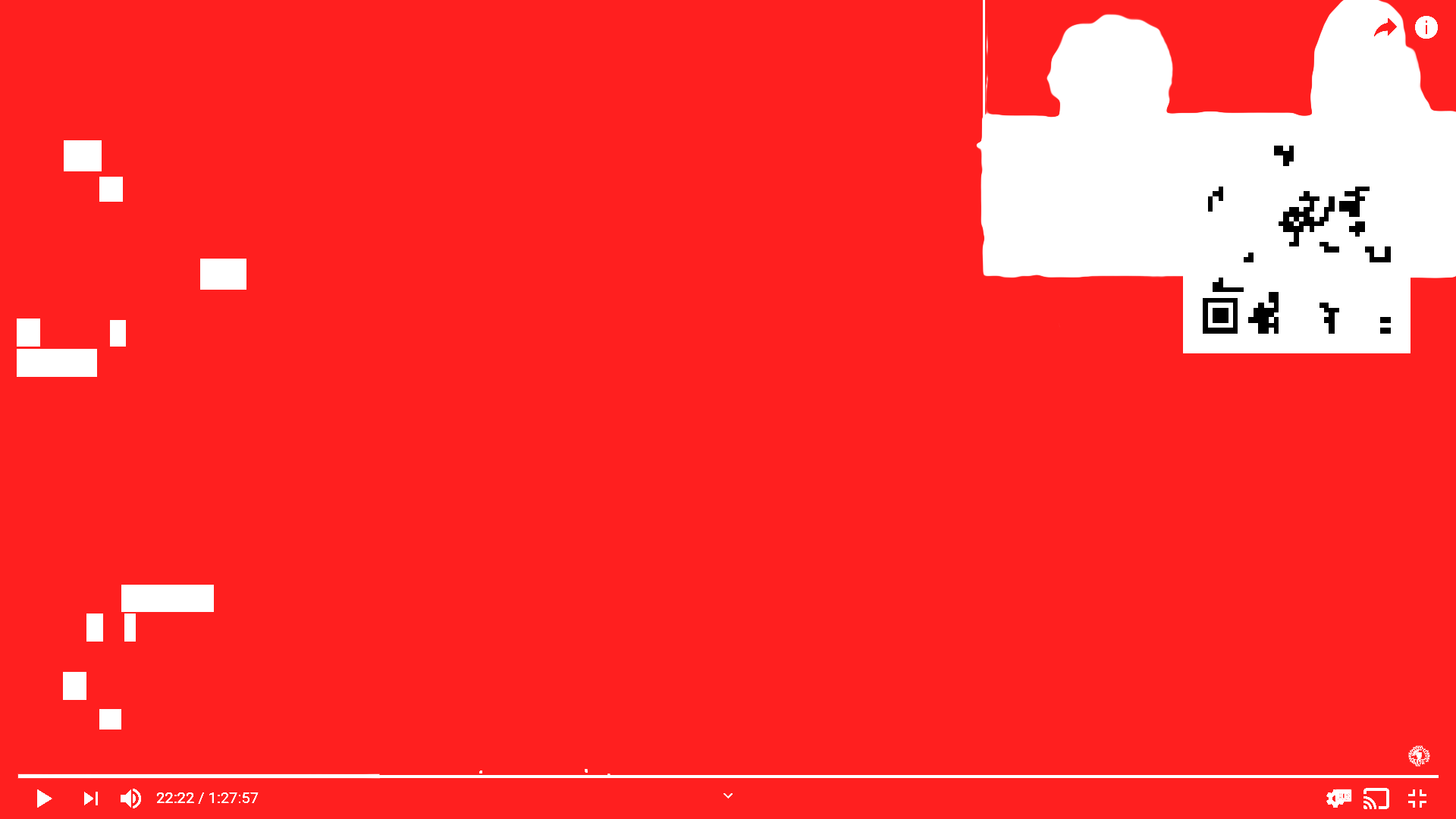
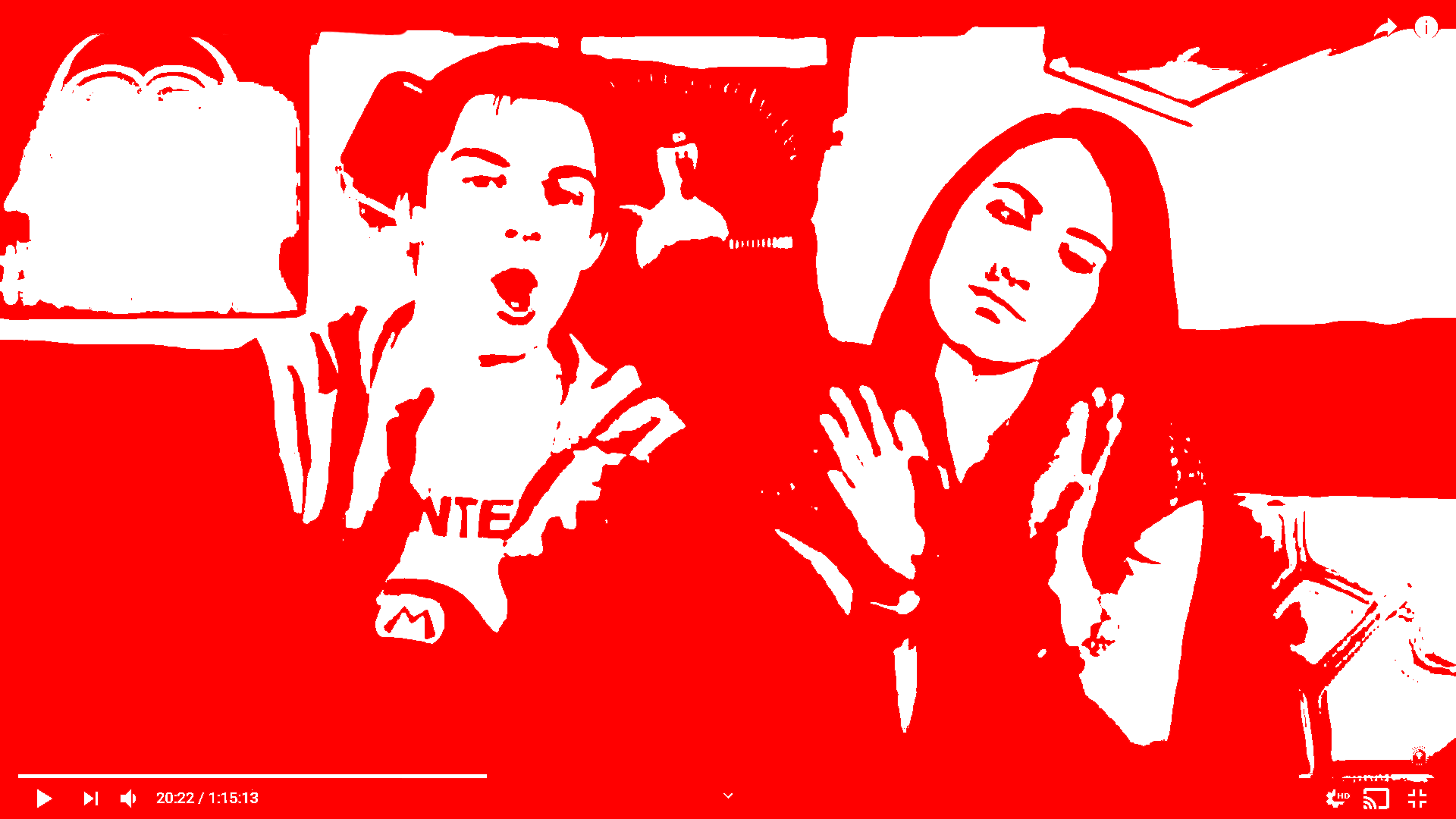
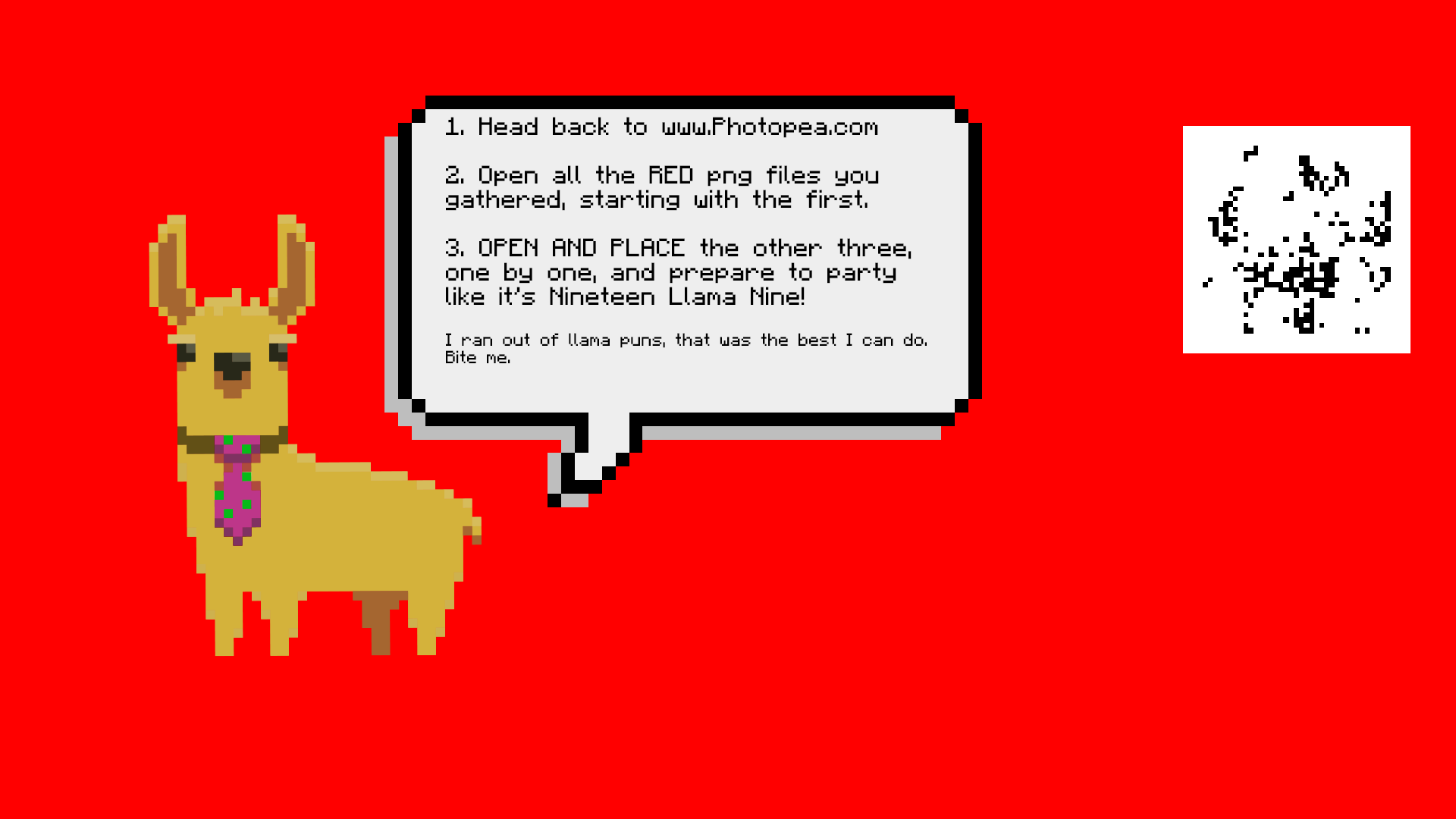
INSTRUCTIONS.
We've given you a PNG file with holes in it.
- 1. Find the correct video.
- 2. Go to the time shown.
- 3. Take a full-screen screenshot in up to 1920x1080 resolution.
- 4. Open up your screenshot in www.Photopea.com
- 5. Select FILE --> OPEN AND PLACE
- 6. Select your .PNG file. This will place it on a new layer above your screenshot. Scale it to fit if necessary.
- 7. Make sure your overlay lines up perfectly.
- 8. Read the revealed digits from left to right, top to bottom.
- 9. Give yourself a clap and a half on the back, because you now have the key to unlock your next zip file.
- 10. Stop reading this, you got work to do.